| Internet Email
To use Internet emails, you first need to have the appropriate client to receive
and/or send your emails. This section gives you step-by-step instruction on how
to configure your Outlook Express to do just that.
Although the instruction is targeted at users who use Microsoft Outlook / Outlook
Express as their email client, the settings are applicable to other email clients
as well, such as: Netscape, Eudora, etc.
The instruction is separated into three sections:
Before you begin, you should have the following basic information available:
| Your... |
Example... |
| Display Name |
Jacky Chan |
| Email address |
jacky@yaya.com |
| Email account user name |
jchan |
| Email account password |
****** |
| POP3 Server |
pop.yaya.com |
| POP3 Port |
110 |
| SMTP Server |
smtp.yaya.com |
| SMTP Port |
25 |
In additional, your ISP may also have given you the following information as
well:
| Your... |
Example... |
| SMTP server user name |
jchan |
| SMTP password |
****** |
| IMAP Server |
imap.yaya.com |
| IMAP Port |
143 |
|
|
|

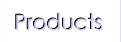




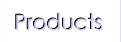



![]() 147A Jalan Perisai, Taman Sri Tebrau 80050. Johor Bahru, Johor, Malaysia.
147A Jalan Perisai, Taman Sri Tebrau 80050. Johor Bahru, Johor, Malaysia.