| What is Extranet?
Extranet is a hybrid between Internet and Intranet. Typically, Intranet contains
corporate applications and information that are accessed from within the organization
in confidence. However, there are times when it is useful for users to access
those applications from an external location. For example, suppliers collaborating
on a project, clients checking repair status, or employee updating their time
sheet while working away from office.
The opening of these Intranet functionality to the Internet has been smartly
coined by marketing people as "Extranet".
Infoarch divides its corporate network by name: infoarch.net is our Internet,
infoarch.net is our Intranet segment.
Infoarch Extranet
The infoarch Extranet is a secured site containing additional resources for
our employee and customers. As such, its use is normally available during normal
working hours or by special request only.
Extranet login
If you have been assigned the appropriate username and password, you may login
to our Extranet.
Webmail Access
You can read or send email using our lite email application. It is designed
to be fast and easy to use, so only basic email functionality are available in
our web email client.
Our lite email server is located at
http://webmail.infoarch.net
or
http://webmail.infoarch.org
To change your password, you can use the following form to submit change request.
Password change is usually almost immediate.
Change email password
To change your email password, you need to have your username and current password.
We need to access our extranet server to change your email password. If the
gateway is unavailable, please try again at a later time.
Edit email auto-reply message
You can set up your own Out-of-office messages quickly and easily. To set or edit your email auto-reply message, you need to have your username and current password.
We need to access our extranet server to change your auto-reply settings. If the
gateway is unavailable, please try again at a later time.
|

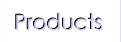




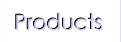



![]() 147A Jalan Perisai, Taman Sri Tebrau 80050. Johor Bahru, Johor, Malaysia.
147A Jalan Perisai, Taman Sri Tebrau 80050. Johor Bahru, Johor, Malaysia.