| Broadband in Malaysia
In effect, there are only two Internet service providers
(ISPs) providing nation-wide Internet access in Malaysia:
Jaring
and TMNet;
and both relies on Telekom
Malaysia to provide the telephony infrastructure to their
subscribers. We do not sell products from other ISPs
because of their limited coverage.
The third true competitor is Packet One,
currently deploying one of the first WiMax grid in the world.
Once you are on the net, there is really nothing preventing
you from using any other ISP's name servers as your DNS servers.
 More information about Malaysian ISPs
More information about Malaysian ISPs
Packet One Name Servers
Packet One name servers are located in the same building.
| Host Name |
IP |
Status |
| ns1.p1.com.my |
122.255.96.132 |
Open |
| ns2.p1.com.my |
122.255.96.133 |
Open |
| (No Hostname) |
122.255.96.136 |
Private |
| (No Hostname) |
122.255.96.146 |
Private |
| (No Hostname) |
122.255.96.148 |
Private |
| (No Hostname) |
122.255.96.149 |
Private |
Packet One current provide the cheapest and fastest effective bandwidth on every price points against either Streamyx and Jaring. Note that if you are P1's subscriber, you can't use TMNet's nor Jaring's name servers.
TMNet Name Servers
TMNet name servers are located in different geographic regions,
and logically grouped into two network segments. This is a
very smart setup in that it is very easy to maintain and support:
just pick one server from each segment and you are done.
| Host Name |
IP |
Status |
| cns1.tm.net.my |
202.188.0.132 |
Within TM Net |
| cns2.tm.net.my |
202.188.1.5 |
Within TM Net |
| cns3.tm.net.my |
202.188.0.133 |
Within TM Net |
| ns1.tm.net.my |
202.188.0.183 |
Private |
| ns2.tm.net.my |
202.188.1.8 |
Private |
| ns3.tm.net.my |
202.188.0.184 |
Private |
| ns4.tm.net.my |
202.188.0.136 |
Private |
| ns5.tm.net.my |
(phased out) |
Re-purposed |
| ns6.tm.net.my |
(phased out) |
Re-purposed |
| ns7.tm.net.my |
202.188.0.4 |
Private |
| ns8.tm.net.my |
202.188.1.23 |
Private |
| ns9.tm.net.my |
202.188.1.25 |
Private |
Unfortunately there is no way of telling where the servers
are located. So if you want to maximize your Internet performance,
you will have to check the latency yourself to see which name
server is closest to you and use it as your primary DNS.
Also, its simplicity is both a blessing and a curse: if the
router in your area can't reach both network segments, you
can't access the Internet even if all the name servers are
still running. Fortunately there is a way around it: you can
use Jaring's name servers.
Jaring Name Servers
It is obvious that Jaring's setup is more mature, but it
also appears to be a network administrator's nightmare. As
Internet usage increased, Jaring just kept throwing in name
servers and mail servers to coup with the demand.
| Host Name 1 |
Host Name 2 |
IP |
Status |
| ns1.jaring.my |
|
161.142.201.17 |
Within Jaring |
| ns2.jaring.my |
|
192.228.188.61 |
Within Jaring |
| ns3.jaring.my |
gaten.jaring.my |
161.142.227.17 |
Within Jaring |
| ns4.jaring.my |
gates.jaring.my |
161.142.212.17 |
Within Jaring |
| ns5.jaring.my |
|
61.6.38.139 |
Within Jaring |
| ns6.jaring.my |
|
192.228.128.16 |
Within Jaring |
| |
gate1.jaring.my |
161.142.2.17 |
Within Jaring |
| |
gate3.jaring.my |
161.142.1.17 |
Off-line |
| |
gate4.jaring.my |
192.228.128.32 |
Off-line |
| |
gate5.jaring.my |
161.142.216.17 |
Off-line |
| |
gate6.jaring.my |
161.142.216.18 |
Off-line |
| |
gate7.jaring.my |
192.228.128.157 |
Within Jaring |
| |
gate8.jaring.my |
192.228.128.158 |
Within Jaring |
| |
gate9.jaring.my |
192.228.128.159 |
Within Jaring |
| |
gate10.jaring.my |
161.142.201.10 |
Within Jaring |
| |
gate11.jaring.my |
161.142.216.12 |
Within Jaring |
| |
gate12.jaring.my |
161.142.201.12 |
Within Jaring |
| |
gate13.jaring.my |
161.142.30.13 |
Off-line |
| |
gate14.jaring.my |
161.142.201.9 |
Off-line |
| |
gate15.jaring.my |
161.142.113.13 |
Off-line |
| |
gate16.jaring.my |
161.142.27.6 |
Off-line |
| |
gate17.jaring.my |
161.142.239.1 |
Off-line |
It seems that in the beginning Jaring really planned
the deployment of its name servers very thoughtfully, unfortunately
the subsequent commercialization of the Internet was not as
thoughtfully implemented.
If you do use Jaring's name servers, but forewarned that
Jaring may streamline its operation and eliminate some of
the name servers in the future.
Also Jaring is quite determined to limit access to its DNS
servers. It almost always follow this life cycle that repeats
every six to nine months:
- resolve names for everybody from anywhere, then
- only resolve name for Jaring's hosted domains if queried
from any network other than Jaring's, then
- resolve name for domains end in "jaring.my"
if queried from other ISPs, then
- block access from external network, then half-day later
realize that the whole Jaring network is disconnected, thus
frantically re-open many of its firewalls, etc., including
reconfiguring its name servers to allow all access, effectively
going back to step 1.
Singapore Name Servers
The Internet is supposed to be a collaborative friendly network
of networks. The closest name servers outside of Malaysia
reside in Singapore. Below are some name servers from Singapore's
Pacific Internet, SingNet, and StarHub.
| Host Name |
IP |
Status |
| dnscache1.pacific.net.sg |
192.169.33.3 |
Open |
| dnscache2.pacific.net.sg |
203.120.90.40 |
Open |
| ns3.pacific.net.sg |
203.120.90.43 |
Phased-out |
| ns4.pacific.net.sg |
203.120.90.44 |
Phased-out |
| dnssec1.singnet.com.sg |
165.21.83.11 |
Within Singnet |
| dnssec2.singnet.com.sg |
195.13.10.226 |
Within Singnet |
| dnssec3.singnet.com.sg |
165.21.100.11 |
Private |
| dnssec4.singnet.com.sg |
165.21.83.10 |
Private |
| dnssec5.singnet.com.sg |
165.21.100.10 |
Private |
| dnssec6.singnet.com.sg |
195.13.10.224 |
Private |
| pridns.starhub.net.sg |
203.116.1.78 |
Within Starhub |
| secdns.starhub.net.sg |
203.116.1.94 |
Within Starhub |
These name servers are listed for reference only, you should
not use them.
Open Name Servers
There are people generous enough, or insidious enough, to offer DNS
service for free. These Open DNS servers use AnyCast technology to
automatically get the server closest to you to respond to your
query, therefore at times offering better performance than a local DNS
server.
| Host Name |
IP |
Status |
| resolver1.opendns.com |
208.67.222.222 |
Open |
| resolver2.opendns.com |
208.67.220.220 |
Open |
| (No hostname) |
208.67.222.220 |
Open |
| (No hostname) |
208.67.220.222 |
Open |
These name servers resolve all names, and in their default configuration
will also resolve censored domains.
Price/Performance Comparison
Unfortunately an apple to apple straight comparision isn't possible, due to a variety of factors.
In general we observed the followings:
Jaring offers the fastest, the most robust, the most reliable, but also the most expensive
and the least coverage, Internet access. They have wisen up considerably and their technical team is the most
competent and is of international standard.
Packet One offers the best price at any given performance. Its network is less reliable as it seems to
be still experimenting with various optimations, some of which, like aggressive caching, are not suitable to corporate customers
or web professionals.
Its tech support is the friendliest of all the ISPs, if only because there is nothing to support: the modems are pre-configured,
and end-users are not allowed to access and tweak the modems they own.
Streamyx network is over saturated. It offers the cheapest packages, but the worst price/performance ratio.
True throughput is typically less than 66% of package's advertised bandwidth. Tech support quality is highly uneven, as most of
whom could only follow preset scripts.
MTU
If you are TMNet subscriber, set your MTU to 1500, period.
(for most subscribers, it simply means "don't change
a thing")
|

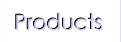




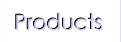



![]() 147A Jalan Perisai, Taman Sri Tebrau 80050. Johor Bahru, Johor, Malaysia.
147A Jalan Perisai, Taman Sri Tebrau 80050. Johor Bahru, Johor, Malaysia.