
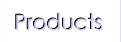



 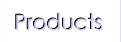   |
 |
|
| infoarch : support : email setup : webmail FAQ |
|
| |||||||||||
Step 2 : Once logged in, your inbox is displayed by default. Step 2.1 : Note the size of the email, email with attachment(s) that are over 20MB may cause the email download to be interrrupted. Note that the email size limit is not artificially fixed, but is relative to the line condition. Generally, a 5MB email may present problem to a dial-up line, while chances of interruption becomes greater for an ADSL line if the email size reaches 20MB. For comparison, users with clean line can download emails with 40MB attachments, while users on SDSL line can download emails with upto 70MB attachments consistently. Step 2.2 : To verify that the importance of the attachments, the email can be clicked and openned up. Individual attachment can be downloaded via the webmail client as http download. Step 2.3 : To delete the emai, first tick the selection box in the same row... Step 2.4 : then click the "Delete" button to permanently remove it.
|
© Copyright 1999-2009, 2010 Infoarch Sdn. Bhd. All Rights Reserved![]() 147A Jalan Perisai, Taman Sri Tebrau 80050. Johor Bahru, Johor, Malaysia.
147A Jalan Perisai, Taman Sri Tebrau 80050. Johor Bahru, Johor, Malaysia.
Our Privacy Policy